 To view and work with an active session:
To view and work with an active session:
- Open My Hub > Sessions.
- Find the session you want to work with.
- The session starts provisioning at the scheduled date and time.
- Once the session is active the View button is displayed. Click View to work with the session.
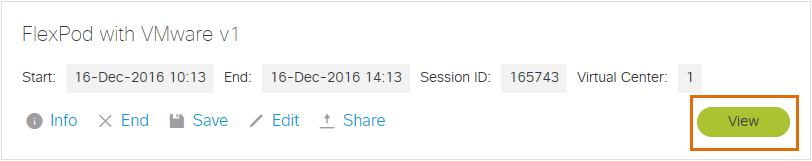
- The active session opens to the Topology view.
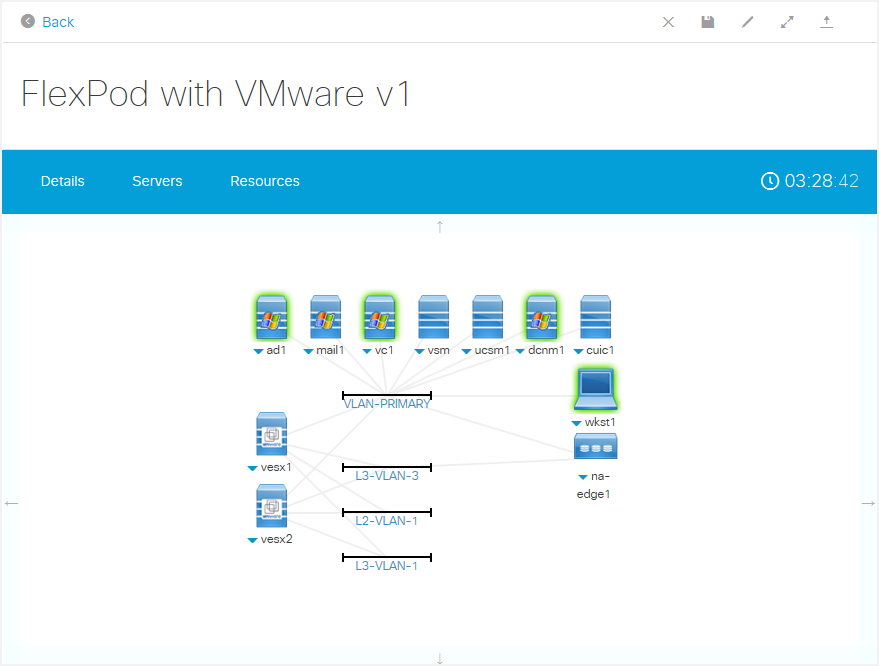
- Start working with the session by clicking any link or device icon.


