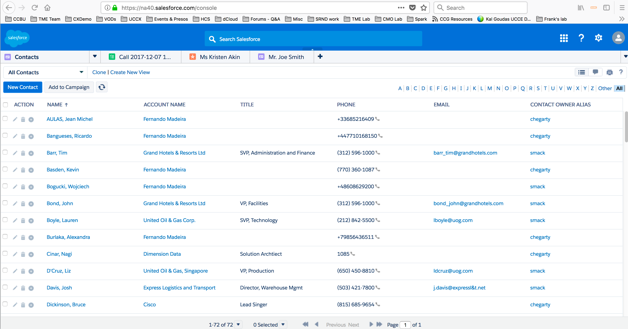Last updated: February 2018

Get Started
When running a Contact Center demonstration on Cisco dCloud, you will need to get a Salesforce.com (SFDC) verification code if using your own laptop as the Finesse agent. This allows you to demonstrate SFDC screen pops and log in to the SFDC Finesse Connector.
Who needs to do this?
Someone that will be demonstrating SFDC screen pops within Finesse and/or logging into the Bucher + Suter SFDC Connector, using their own laptop’s web browser. This guide is NOT for the web browsers on the Demo Workstations already in the dCloud demonstration.
What is the issue?
When you try to log in to SFDC as chegarty@ddemo.com, SFDC will not initially recognize your web browser. It needs to send you a verification code, which you must enter before you can log in to SFDC.
Steps
- Browse to https://www.salesforce.com and log in as chegarty@ddemo.com with password: C1sco12345.
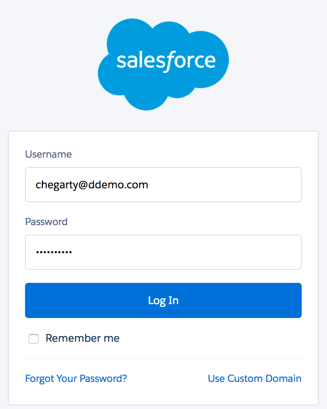
- You will see the following message. Note that it will do this each time you clear our own web browser’s cache, so you will need to do this again in the future if you clear your browser’s cache.
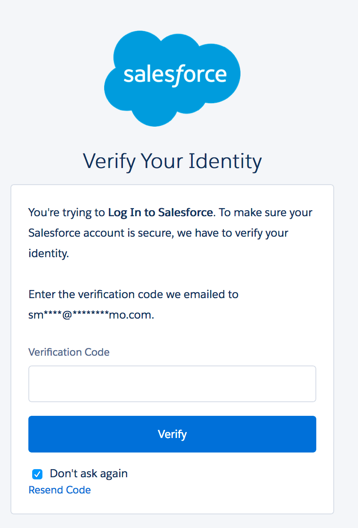
- Next, go to the following link: https://eurl.io/#BkGW9lfvM. This will admit you to a special Spark Space called “dCloud UCCX Salesforce Verification Code”, through which SFDC will send you a Verification Code.
- At the initial screen, enter your own Cisco Spark username email.
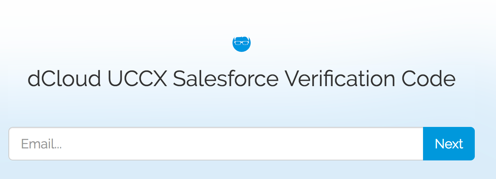
- Next, you will see the following screen:

- Click Cisco Spark is installed.
- You have now been added to the Spark space called dCloud UCCX Salesforce Verification Code.
- From your Spark client, go to this space. It should be near the top, since you were just added.
- You will see that a Verification Code has been provided for you as shown below:
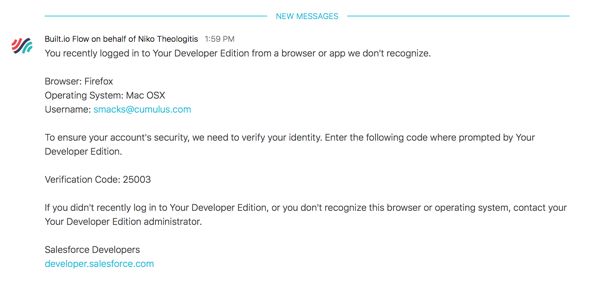
- Copy this verification code, then go back to your SalesForce.com login page that is waiting for you to enter your Verification Code for the chegarty@ddemo.com login attempt. Paste in this verification code.
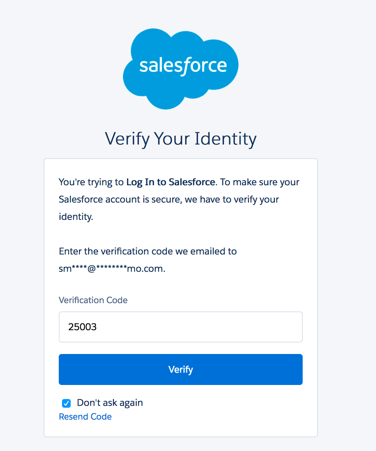
- Click on Verify and you will be logged in to SFDC as chegarty. You can now continue with the SFDC portion of the demonstration. You are ready to show SFDC in a separate tab on your own web browser.